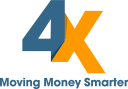- 1 Walmart Pay Stub Portal For Associates Online
- 2 Why Use It To Send Money?
- 3 Using Walmart Money Network Mobile App
- 4 Using Money Network Card To Pay For Purchases?
- 5 Manage Your Money Wisely By Using Your Account
- 6 4 Ways To Get Cash Using Your Money Network Card
- 7 How To Use Money Network Checks
- 8 How to Keep Your Money Safe in your Payroll Account
- 9 3 Tips to Keep Your PIN Secure
- 10 How to Change Your PIN
- 11 Mobile App (Currently Unavailable)
Every day it’s another day, another dollar. You work hard for the money you’ve earned. The last thing you want is for your salary to come in late especially when you have bills to pay. This is where Walmart Money Network comes in – the easiest and most convenient way to get paid and send money.
Walmart Pay Stub Portal For Associates Online
Are you a walmart associate planning to get your walmart paystub information from Walmart’s Network? It’s easy! You can get your check your walmart money network paystub portal information online, email, from the store, by phone call, or by sending a text message securely. Here’s how:
1. Go Online:
The paystub information can be accessed both on the main Walmart site and also One Walmart. The company also started a new service called ‘Onewire’ however this just redirects straight to the main site at the moment.
Option A:
- Visit www.walmartone.com
- Click “Money” then “Pay Stub” and “View Pay Stub”.
- View pay stub information
Option B:
- Visit www.moneynetwork.com/walmart
- Click “Log-In – Pay Stub Portal”
- You can view or print out your current information.
- You can also review your information history.
- Please take note that your current information is always made available the Monday prior to the latest payday.
2. Text Message or Email

Option A:
- First, enroll to receive text and email notifications.
- Go to www.moneynetwork.com/walmart.
- Click “Log In – Pay stub Portal”.
- Click “Email and Text Messages”.
- For email, select: “Send me an email with a pay stub summary each time a new walmart paystub is available.”
- For text message, select: “Send me a text message with a pay stub summary each a new pay stub is available.”
Option B:
- Enroll by calling 1-800-903-4698.
- Your information will be automatically sent via text message.
- If by email, it will be sent to your Inbox the Monday prior to the latest payday.
- Please note that there is no charge for availing of the text and messaging service. However, mobile phone and other standard carrier charges may apply for contacting walmart
What information will you receive?
If by text message:
- Pay period end date
- Net pay
- Available vacation and personal hours
- Worked hours
If by email message service:
- Net pay
- Gross pay
- Pay date
- Start of the pay period
- End of the pay period
- Summary of taxes
- Other deductions

3. In-Store FD 300
Paystub delivery process:
- Visit In-Store FD 300.
- You can access or print your latest pay stub information.
- Please note that the PIN will be the same for the Pay stub Portal as well as the phone paystub option.
4. Phone Call
- Dial 1-800-903-4698.
- Select “Pay stub Summary Information”.
- You will be given your pay stub summary information.
- Information will be available the Monday before the latest payday.
- Please note that the PIN will be the same for the Portal as well as the FD 300 option.
What information will you receive?
- End date of the pay period
- Pay date
- Net pay
- Gross pay
- Worked hours deduction summary

As you can see, whether you choose online, email, text message, in-store or phone, it is easy to find out your pay stub information.
Why Use It To Send Money?
With Money Network, your salary is deposited directly to your account every payday. This means you don’t have to go to the store to pick up your check like you would with their walmart to walmart money tracking service. You can transact with your account right away:
- Withdraw Cash
- Go Shopping
- Pay Your Bills
- Issue Checks
- Deposit More Money
By signing up with Money Network’s “Account Alerts” tab, you will receive updates on your account balance on a weekly or monthly schedule. These updates will be sent through mail or text message.
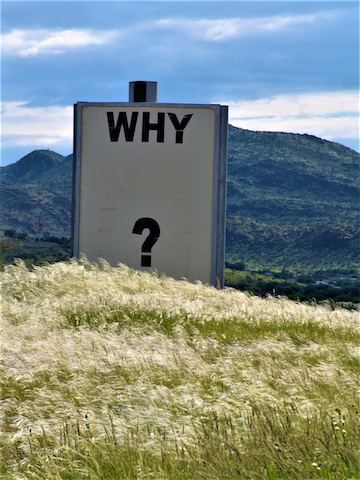
Using Walmart Money Network Mobile App
With Money Network, managing your money has never been easier and more convenient. There are 3 ways you can keep track of your account:
- Use the Walmart Money Network Mobile App
- Go to www.moneynetwork.com
- Call 1-800-903-4698
Be ready with your PIN and the number found on your Paycard to log-in. Once you have accessed your account, you can do the following:
- Find out your account balance
- Trace your account activity
- Settle your bills
- Save money using the “Piggy Bank” feature
- Provide a Second Card for a family member
- Deposit funds to the second account
- Move or transfer funds from your Money Network Account to your Bank Account

Using Money Network Card To Pay For Purchases?
- Safer and more convenient than using cash
- No charges – it’s for FREE!
How To Use Your Money Network Card To Pay For Purchases:
1. Buying at a Store:
- Swipe the card
- Follow the directions on the screen
- Enter your PIN or sign to confirm the purchase
2. Paying For Gas:
- Pay using the debit function or via PIN
- Pay using the credit function
Take note that some gas stations may require you to authorize them to hold up to $75 for a period of 3 days. Thus, utilizing the debit function or payment via PIN might be the better options.
3. When Purchasing Online or via Phone:

- Visit the website and check if they accept payment via Debit Mastercard
- Choose credit or debit option.
- Enter the information as required: card number, card type, name, address, expiration date, and security code.
Manage Your Money Wisely By Using Your Account
The amount of purchases you make are based on your Account balance. This means you can never purchase more than you earn! Money Network makes it easy to track your account transactions. Simply log in via website, use the Money Network App, or make a phone inquiry by calling 1-800=903-4698. You will be able to identify your last 5 transactions.
Please be advised that paper statements can be requested at a cost of $0.50 per statement. Money Network does not have any start-up or monthly fees. You do not have to pay interest or overdraft charges. All the fees that you need to pay are summarized on the website.
4 Ways To Get Cash Using Your Money Network Card

1. Go to Any Walmart or Sam’s Club:
- Swipe your card
- Enter your PIN
- Input amount of cash you need
- Wait for approval
- You can get your cash and receipt once your request has been approved
Purchases are not required whenever you want to withdraw cash. How much can you withdraw? How about 100% of your salary!
2. Via Cash Back:
- Swipe your card
- Enter your PIN
- Choose debit/PIN option
- Choose “Yes” for Cash Back option
- Indicate the amount of cash you wish to have back
3. Use Money Network Check:
- Write a check to yourself
- Withdraw at any Walmart or Sam’s Club checkout counter
Please take note that Money Network checks are for free. However, the checks have to be activated before you can use them. Go to www.moneynetwork.com/walmart for instructions or simply look at the back of your checkbook.
4. At The ATM:
- Swipe your card
- Enter your PIN
- Choose “Withdrawal from Checking”
- Withdraw cash and get your receipt
How To Use Money Network Checks
Money Network checks are an option that is available to you if you don’t want to use your card. What are the advantages?
- Easy money management – You have a ready record of your transactions
- Convenient – Just write a check for yourself or to a supplier/ creditor.
- Zero cost – The checks are for free; you are not charged whenever you use them.
10 Steps to Writing a Money Network Check
- 1. Dial 1-800-903-4698
- 2. Enter your card number
- 3. Provide your PIN
- 4. Listen to the options presented in the Main Menu
- 5. Choose your option for writing a Money Network Check
- 6. Enter the number of the Money Network Check
- 7. Enter the Digit number that can be found on the box located in the right side
- 8. The amount of money you enter should not contain any decimals. For example, if you want to withdraw $75.50, enter 7 5 5 0
- 9. Enter the name of the issuer as well as the transaction number in the spaces provided
- 10. Fill in the fields for Date and Name of Payee
How to Keep Your Money Safe in your Payroll Account
1. If your card is lost to get a new card:
- Report incident by calling 1-800-903-4698; you will be given a new card within 7-10 working days
- Rush delivery of card within 2-3 working days is possible but you have to pay a fee of $10
- Use your Money Network Checks to pay for purchases until your new card arrives
2. If your card was stolen:
- Report incident by calling 1-800-903-4698
- Provide the customer service agent the details
- Customer service agent will inform you if the card was used
- If used, the funds will be returned to your account
- It may take 30 days to return the amount to your account
Money Network is safer and more convenient than cash. Remember, your funds are kept safe in your account and it is insured by the FDIC.
3 Tips to Keep Your PIN Secure
- The PIN is the key to your account – do not give it to anyone.
- If you suspect someone has your PIN, do not take any chances. Change it right away.
- Change your PIN frequently for better security
How to Change Your PIN
- Call 1-800-903-4698 if you want to change your PIN.
- Enter account number and PIN
- Enter your new PIN
- Re-enter your new PIN
Keep in mind, that we will never ask you about your card, account, and PIN whether by phone or email. If anyone should contact you about your account, call 1-800-903-4698 immediately. Ignore any number that is given to you via phone, voicemail or email. Always stay on top of your transactions through the website or the Money Network mobile app.
There seems to be a lot of people calling for a Walmart paystub app. Whilst this could be a great idea and there is clearly demand for it the option isn’t currently available on iPhone or Android phones. We will keep you posted if the app become available here.